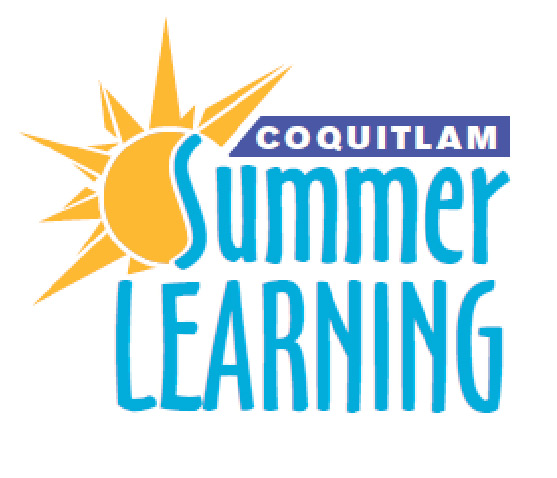Step 1: You need a profile (account) prior to registering.
Please contact Montgomery Centre (Continuing Education) at 604-936-4261 for assistance with your profile.
Step 2: Register (see below for opening dates)
- Returning students: Are you a student who enrolled in Summer Learning or Coquitlam Open Learning in the past five years? You may still have a profile. Please click here to log in.
- New students: Will you be a new summer student? (i.e., you haven't enrolled in previous years)
» Click here to create a profile.
- Note that if you plan to register more than one child in your household, you can create a Household profile that includes all of your children. This will make it easier for you to register multiple children during registration days. Click here for instructions on creating a Household profile.
- If you are not a student in School District 43 you will be contacted with a request for documentation (e.g., residency and Canadian status) to verify you can take your course tuition free.
Please contact Montgomery Centre (Continuing Education) at 604-936-4261 for assistance with your profile.
Step 2: Register (see below for opening dates)
- Log in to your account
- Click on the Summer Learning logo (go to www.sd43summerlearning.ca) or click under Browse on Summer Learning 2025,
- Find your course, go to :
- Elementary: Go to the Elementary page and scroll down for a specific location OR search in the top right window for the name of a class you want OR click here for all Elementary classes and use the Sort by window.
- Middle: Go to the Middle page and scroll down for a specific location OR search in the top right window for the name of a class you want OR click here for all Middle classes and use the Sort by window.
- Secondary: Go to the Secondary page and scroll down for a type of program OR search in the top right window for the name of a class you want OR click here for all Secondary classes and use the Sort by window.
- Register for your course by clicking Add to Cart then read and sign the Commitment to Learning, then click Checkout at the top right.
- Click Agree to Policies then Checkout. Classes with a $35 material/workbook fee will require a credit card payment as part of your registration.
- Once you have successfully registered, you can choose a printable receipt. You will also receive an email confirmation from ceaccounts@sd43.bc.ca. Direct any inquiries to summerlearninginfo@sd43.bc.ca or phone 604-936.4261. Expect delays on opening (i.e., peak) registration days.
|
Program |
Online Registration opens |
Online Registration closes: |
|
Tuesday, March 4, 2025 at 6:00 a.m. |
Friday, July 4th |
|
| Friday, March 7, 2025 at 6:00 a.m. |
Friday, July 4th |
|
Secondary Skill Building |
Friday, March 7, 2025 at 6:00 a.m. |
Friday, July 4th |
| Registration for these courses is by referral only from the student's home school. |
|
|
|
Advanced Credit |
Tuesday, May 6, 2025 at 6:00 a.m. |
Friday, June 27th |
|
Fast Track |
Tuesday, May 6, 2025 at 6:00 a.m. |
Friday, June 27th |
Registration Tips:
1. A number of our "high demand" courses fill up very quickly. Be sure to log in prior to 6:00 AM on the above registration dates and register as soon as possible. High demand courses in recent years have included:
Elementary: Coding, Outdoor Science
Middle: Coding, Home Economics, Guitar
Secondary: Sciences 11 & 12, Math 11 & 12, Career Life Education 10
2. We do not keep waitlists for any summer courses. If you do not get the course you want, keep checking back on our website. In some cases additional course sections will be added. Spaces will open up anytime between now and early July as students cancel their registrations.
3. Do not use your phone to register, use a desktop computer or laptop. For best results when registering, Coquitlam Continuing Education encourages users to use Google Chrome or Firefox to browse this website. For security reasons, use of Microsoft Internet Explorer is discouraged.